If there’s one thing I hope you take away from this post it’s this – there’s no reason to keep product data in your company a secret from other people in the organization that need it to do their jobs. Being able to access accurate data helps everyone in all departments to maximize their output and ultimately reduce costs, increase product quality, and get products to market faster. We offer a few solutions to help you make better decisions and have a transparent view of the data you need to do your job.
According to the International Data Corporation only .05% of data we create is ever analyzed and used. To be clear – there is a lot of data floating around out there and not a lot of us are properly using it. Why should you care? Your organization could be losing a ton of money. Bernard Marr, Strategic Business and Technology Advisor says, “By some estimates, just a 10% increase in data accessibility will result in more than $65 million additional net income for a typical Fortune 1000 company.”
Where does the problem stem from? It’s typical that the author of specific product data is the only one who can access that data. This can result in the author involuntarily withholding it from others in the organization that may need it.
For example, a designer or engineer may have CAD data that a technical publications manager needs to distribute to his team in order to create accurate and easy to understand product manuals or instructions. In this case, why can’t the technical publications manager ask the engineer for that data? Well, they can… if the engineer is immediately available. But what if that engineer is on vacation? Sick? On-site with a customer? In a meeting?
In addition to the challenge of getting the author’s immediate attention to get the information you need – how long would it take for the engineer to stop what he or she was doing to get you that data? What if they’re in the middle of a project? You’re interrupting him or her and throwing off their productivity for the day.
So how do you get around accessing the data without interrupting your peers?
ThingWorx Navigate
PTC recognized this exact problem and developed ThingWorx Navigate, role-based apps that allows users to access that data that they need within their organization. In most cases, there is no need for a Windchill (product lifecycle management software) upgrade or training for individuals in your organization to use the apps. ThingWorx Navigate is meant for anyone who wants a convenient platform to securely access product data with simple tailoring that is easy to deploy and adopt.
Role-based offerings, like ThingWorx Navigate, which are targeted to different organizational roles and use cases, are essential to optimizing access to up-to-date product data across the extended enterprise. – CIMdata
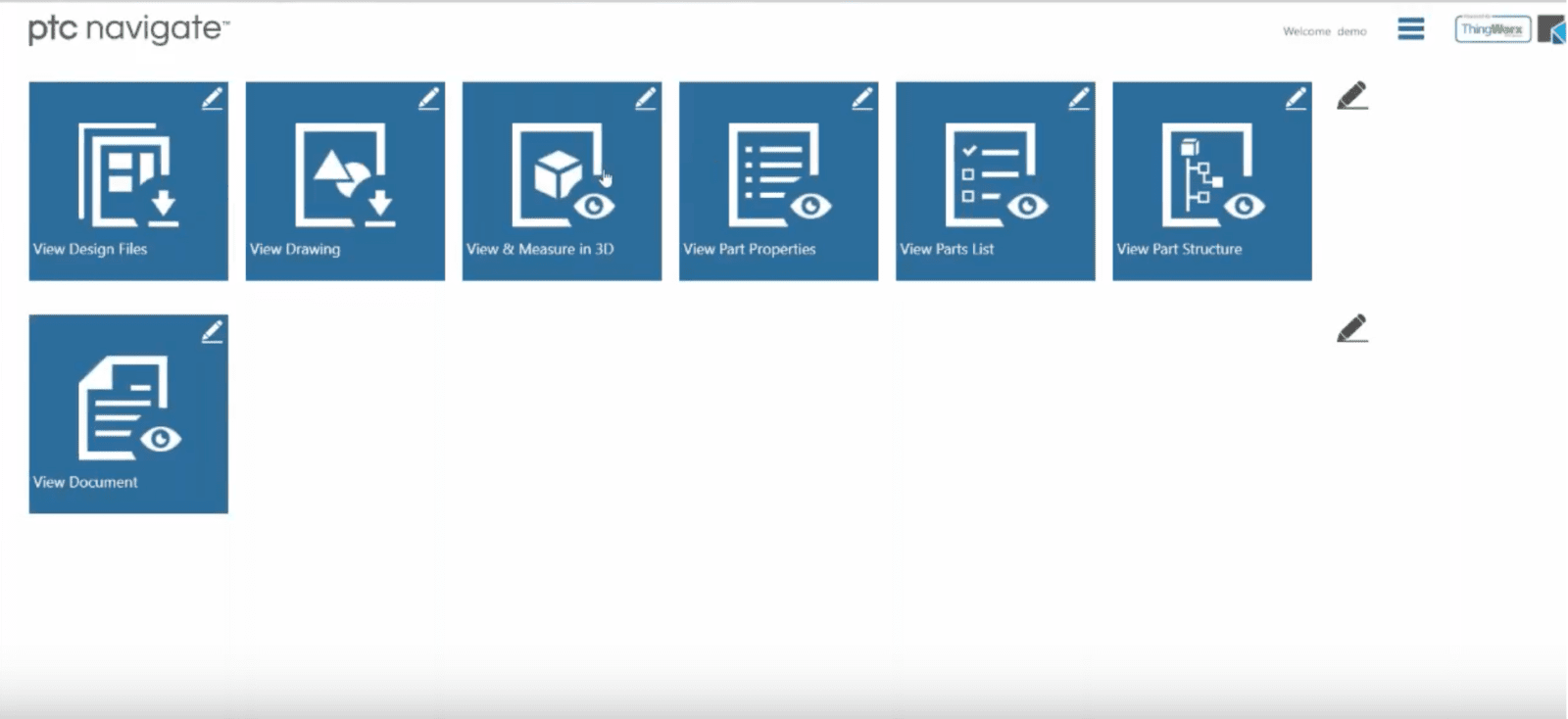
EAC Productivity Apps
EAC Productivity Apps takes ThingWorx Navigate to the next level and provides customized tailoring to your specific organization’s data accessibility needs. These apps promote adoption and amplify the return on investment in your Product Lifecycle Management (or Windchill) system and allows more robust functionality and visibility into Windchill PDM, ERP, CRM, and QMS in single role-specific dashboards for increased interdepartmental collaboration.
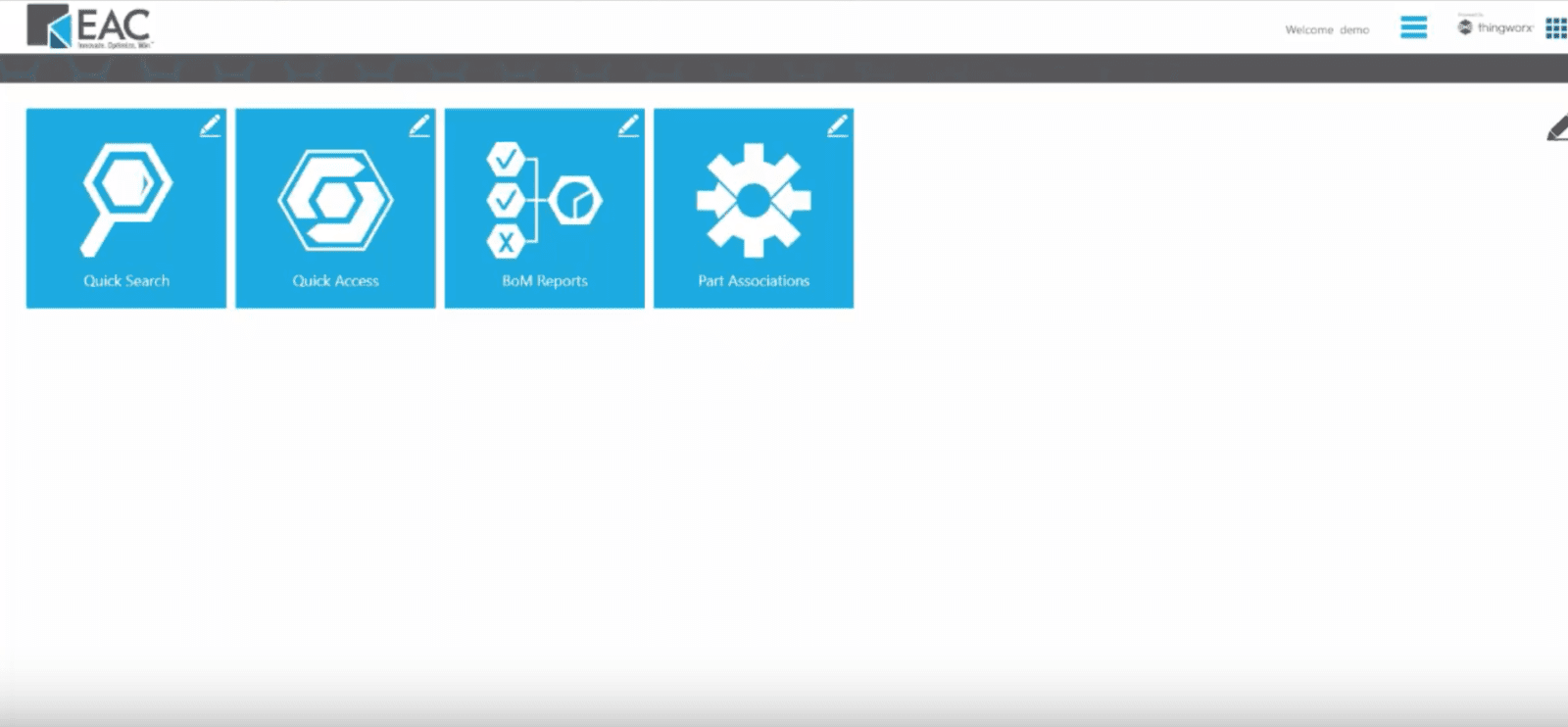
We offer the following EAC Productivity Apps (and are constantly developing more!):
Quick Access
Quick Access was created to provide an improved user experience, and by extension, user productivity for shop floor personnel requiring streamlined access to critical and select data sets.

This EAC Productivity App allows downstream users to feed critical quality information back to engineering with minimal effort. The simplified interface and consolidated task workflows help users easily submit new problem reports, new change requests, and new variances with product data management (PDM) and product life cycle management (PLM) software.
BoM Reports
BoM Reports app provides users with a visual representation, a cost rollup for materials, and detailed listing of the current status of an end item or product. This app displays information about each part contained in the bill of materials (BoM) and groups them in a chart for simple viewing and cost comparison.

This EAC Productivity App allows users to quickly assess Bill of Material (BoM) costs and helps projects stay on-time and on-track. The simplified view helps ensure products are built with the appropriate design iterations.
Part Associations
Part Associations provides a “shortcut” for non-mainstream Windchill software users and shop floor personnel to access critical computer-aided design (CAD) files and documentation associated with part data.

This EAC Productivity App allows users to quickly access all drawings, parts, assemblies, and other documents associated with CAD files and part data. If you’re having issues searching for specific information or content in Windchill, this app consolidates results into a single screen.
Custom App Development
Not finding what you’re looking for with ThingWorx Navigate or our EAC Productivity Apps? We have application experts at our organization that are dedicated to creating custom applications just for your organization.
If you think your organization is ready to save time and money by boosting your organization’s productivity with one of these data management solutions – then reach out to us and we’d be happy to give you a demo and answer any questions you may have.