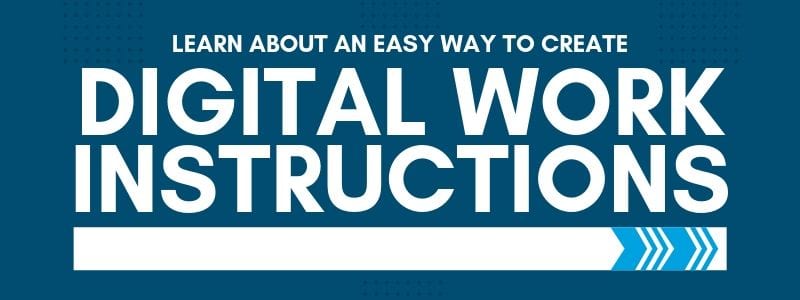There are many benefits of AR (Augmented Reality or Assisted Reality) and digital work instructions, but the idea of digital transformation can seem overwhelming. This article talks about why many organizations are starting to consider digital work instructions, and the benefits augmented reality (AR) can bring.
As organizations begin to deploy applications at scale, they often realize that AR presents both opportunities and challenges. Creating compelling AR experiences for an enterprise has historically been difficult, limiting the reach of how much and what can be deployed.
Despite the occasional challenges, organizations continue to explore the new possibilities and value AR can bring to service, operations, engineering, and manufacturing.
For starters, if you’ve made a heavy investment in technical publications or technical documentation, odds are you have a lot of content in a multitude of systems and formats such as Arbortext, DITA, or even S1000D. This has most likely occurred over a long period of time and leveraged a lot of resources.
With all the resources, time, and energy put into your technical publications the idea of ‘going digital’ or moving towards ‘digital work instructions’ can be daunting.
So why is there currently so much ‘hype’ about pairing Augmented Reality with service or manufacturing, and what benefits can it bring to your organization?
Well… there are a lot of reasons for taking on digital work instructions, or even hands-free work instructions, that can be projected by a head-mounted tablet, a headset, or even an iPad or cellular device. And quite frankly, there are a lot of practical applications throughout an enterprise that can benefit from up to date content delivery and process/quality control.
Augmented Reality relates to the new workforce
If you look at manufacturing plants, assembly facilities, and at the service world as a whole – these groups of people are aging. This means that the manufacturing skills gap is widening.
In fact, there’s quite a bit of turnover happening which is starting to make it difficult for organizations to find competent, qualified replacements.
Studies show that over the next decade, due to economic expansion and the surge in baby boomer retirement, nearly 3.5 million industrial jobs will be needed, and 2 million are expected to go unfilled.
For instance, if you look at an aircraft assembly worker today, most are going to be older guys and gals. They’re used to doing things with physical resources (such as paper for example).
But if you’re looking to replace one of these retiring workers, your replacement is most likely going to be someone used to consuming his or her information through technology devices like iPads or mobile phones. A bonus, however, is that these individuals are more likely to be very open to new technology such as a head-mounted tablet.
The fact is, in most cases, we are talking about entirely different generations of our workforce. The way they consume, process, and work with new information will be entirely different than veteran-ed workers.
It is in your best interest to get these new-aged workers up to speed as quickly as possible. An excellent way to do that is to use delivery methods familiar to younger generations.
This is one of the many reasons companies have begun to explore augmented reality (AR).
Best-in-class organizations realize the benefit of investing in ways to get new workers up to speed as quickly and efficiently as possible.
AR for field service
Many organizations see “field service” as an excellent starting point to implement AR. There are a lot of time savings for service personnel when you go from paper to digital. This is why companies across the board have made the decision to go into a paperless environment.
The upside of AR is readily apparent when inspecting how someone attempts to execute specific detailed tasks on a shop floor. This almost always involves going back to paper instructions which in turn, takes time and wastes a whole lot of resources; hunting for documentation, going to-and-from workstations to document cabinets, etc. This compounds as workers switch tasks.
Augmented Reality provides cross reference materials
By simply enabling a workforce to digitally access resources, an organization can save time, proactively improve processes, and more effectively manage quality.
Augmented Reality allows workers to very quickly and efficiently cross-reference material and pull up related images, user guides, bulletins, and other content. All without leaving a workstation or job site.
For example, if a service technician was to get lost while using a paper instruction manual and he or she didn’t know the next step, AR provides a solution.
With an augmented experience the service technician can link directly back to technical information to read further into a problem that perhaps wasn’t included on the paper instruction manual or was somewhere else.
AR helps track detailed project status
Because AR is simply a delivery mechanism, it can be configured to interact with multiple databases and content sources. Project and task authentication and sign-off requirements can be delivered to workers through their devices but managed digitally at the edge or within discrete systems.
This means there’s a detailed digital trail of the work that’s been done and being done by each individual service technician.
Therefore, if a service task were to get interrupted, someone else on the team could pick up where the previous technician left off – knowing that the all the steps in the work instructions have been completed and signed off by the last worker.
Process and quality control benefits of AR
Some AR solutions even provide the added benefit of recording the time taken to complete a specific step or entire task. It provides insight into possible areas for training or process optimization.
In other words, it can help an organization notice discrepancies between expectations and execution – ‘as written’ and ‘as executed.’
You open the door to many closed-loop quality control improvements when you have insight into, and a digital signature on every completed task.
Hands-free work environment
Both head-mounted tablets and phones can be operated in a hands-free environment.
Handheld devices scan activated QR codes to read instructions. This allows operators to maneuver hands-free while the instructions are being read to them.
By using a head-mounted template environment, you can verbally communicate with the instructions on the head-mounted tablet without ever having to look away from work, or wake up a tablet or phone.
The return on investment for AR
The upfront costs are often the most expensive part of this piece of this digital transformation journey. Whether implementing a full-scale enterprise deployment or a proof-of-concept, you’ll often need to lay the same foundation of supporting technology. But it is worth it.
Talk with us if you’d like help figuring out a ballpark investment to get AR going at your company.
The ROI is tangible and real. For instance, AR solutions can easily save a $60,000 fully loaded resource 8 to 12 minutes a day by replacing paper and disjointed processes. That turns into four hours a month, forty-eight hours a year. That’s more than $1,300 per year in savings for every worker. The ROI quickly goes up proportional to the number of users added to the system.
Conclusion
I’ve made my case. But it doesn’t change the challenge I brought up at the beginning of this article. Moving, converting, and re-authoring legacy technical documentation is daunting…
Or is it?
We have a solution. It’s called AR Instruct™. Watch the video below to get an idea of what it is and how it could help you.
AR Instruct™ is an application that takes an existing product, assembly, service, and other technical information (in formats like DITA, XML, Arbortext, S100D, etc.) and dynamically transitions it to be displayed in a digital work environment. We aren’t talking about publishing a PDF on an iPad either.
AR Instruct™ publishes fully interactive experiences complete with voice commands, step management, graphic viewers and all.
You should do two things after reading this article – 1) Request a demonstration and 2) Forward this on to the people in your organization responsible for publishing and managing work and service instructions.