What are PLM Apps?
Product Lifecycle Management (PLM) Applications (Apps) take data from your product lifecycle management software and combine it with data from your other enterprise solutions to create a single, accessible dashboard view (of all your data), that can be customized for any role within your organization.
Essentially, PLM Apps offer a comprehensive, basic IoT scheme to connect to your equipment, collect data, begin data/alert/notification workflows, deliver role-based dashboards, and more.
Here are four ways that PLM system applications could benefit your business.
PLM Apps, Systems, and more
Odds are, if your business is currently involved with the creation or production of any sort of product, you have likely heard of (or you might already be incorporating) product lifecycle management practices within your business. For those of you who are newer to the concept, product lifecycle management (PLM) often involves implementing software solutions referred to as product lifecycle management software, or systems.
Product management software systems (such as PTC Windchill, SAP PLM, Oracle Agile PLM, Teamcenter PLM, Autodesk Vault, Centric Software, Aras, etc.) are designed to manage your product’s entire lifecycle from ideation through engineering, design, manufacturing, service, and even the disposal of your manufactured products. Oftentimes, PLM software systems are implemented with the intention to integrate product data with other business processes such as manufacturing execution systems (MES), enterprise resource planning (ERP) systems and many other enterprise solutions. However, the reality turns out to be much more complex.
PLM systems are complicated. These systems are complex due to their sophistication and immense capabilities.
In fact, due to the intricacy built within PLM, many companies commonly face challenges with PLM solution interfaces, features, integrations, data sharing, reporting, navigation, and user adoption. Soon enough the PLM technology lives in a ‘vacuum’. Sales and quality managers who don’t use it daily may find it difficult to use.
Other employees might avoid using the PLM systems entirely, and even those who do access the product lifecycle systems daily may find it challenging to coach others who have minimal exposure to these tools. This is exactly why we hear many companies who are not fully entrenched within their PLM systems claiming, “PLM systems don’t deliver on business requirements” or “PLM functionality you expect doesn’t work”.
The reality is – people and departments cannot perform their tasks in isolation. This is exactly where PLM apps add value to your business and streamline workflows.
1. PLM Apps promote cross functional alignment
Traditionally, functional areas within our businesses such as sales, marketing, finance, and operations specialize in different portions of organizational planning activities, which result in conflicts over expectations, preferences, and priorities.
Think about it for a second.
Organizations tend to have isolated departments focused on different business objectives. They often use different data collection systems to accomplish unique tasks. While organizations may consider their teams to be functional, they may fail to recognize the efficiencies they could drive with full cross-functional alignment between and across teams. That or the cross-functional alignment that organizations initially targeted with product lifecycle management didn’t work out as well intended.
This is just one of the reasons PLM Applications are a game-changer. PLM Applications break departmental silos by providing semantic interoperability, ultimately enabling cross-functional alignment.
I know what you’re thinking. “That’s great.. but how exactly does that work?”
Or perhaps, “That’s exactly what I was told my PLM software was supposed to do” just came to mind. The reality is – PLM systems are completely capable of doing everything you had purchased them for, but training everyone in these complex systems is more than a chore. PLM Apps take the foundational features and functionality of your PLM systems and make them easy.
The biggest advantage of these applications is that they actually motivate your siloed departments to utilize the technology investments you’ve already made. PLM Applications extract data from your existing enterprise software systems (such as ERP, MRP, PLM and more), combine that integrated data into easy-to-use interfaces, and enable role-based data access to any user who needs it.
Check out a real-life example of how a fast-moving apparel industry made the product development process exponentially faster and more efficient with the use of mobile apps.
For example, purchasing departments spend most of their time within Enterprise Resource Planning (ERP) systems creating purchase orders, checking stock levels, scrap/rework, etc. They commonly face challenges retrieving engineering data (such as PDF’s, DXF’sand IGES) that are contained in systems controlled by engineering or IT. PLM system applications create self-serve user-based environments that integrate combined enterprise data into consumable interfaces for any end-user or role.
Essentially, PLM applications build user interfaces that non-technical staff can actually understand. PLM Apps can also act as an extension to your existing engineering system, allowing your departments to retrieve drawings without having to ask or burden an engineer. In fact, PLM application interfaces can even be adjusted to display key purchasing information. They have the ability to retrieve all documents (such as PDF’s, DXF’s, IGES, and more) that are associated with a specific order or drawing file.
Creating a self-service business environment for your departments allows purchasing to retrieve the correct drawings (PDF, DXF, IGES) without having to rely on engineering or configuration management.
This is just a few of the ways that PLM engineering applications can enable cross-functional alignment throughout your organization.
2. PLM Applications simplify communication among distributed teams
Forget the need to run around and collect information from multiple departments in order to collect the data a business division needs to do its job. The infrastructure within PLM Apps allows for access/permission controls and change management.
This means you no longer will need to disrupt other departments or coordinate schedules just to exchange information. Plus, by providing everyone with instant access to relevant and up-to-date product information all teams will be on the same page.
3. PLM Apps optimize all aspects of the manufacturing process
Once your siloed teams start to align, the communication between distributed departments becomes more efficient. Your business will be well on its way to optimizing your overall performance. By centralizing all aspects of your product data, your organization will notice relevant common grounds and establish open communications about areas for continuous improvement.
PLM Applications make it easier to view and understand product data within one simple interface gather information from many systems; ultimately enabling your teams and your organization to make better and faster decisions.
Your team’s alignment and enhanced communication will create opportunities for action and better execution. Being able to access accurate data helps everyone maximize output, reduce costs, increase product quality, and get products to market faster.With actions that lead to better execution, your organization will see more success.
4. PLM Apps drive accurate data
According to the Harvard Business Review, workers waste approximately 50% of their time locating data, finding and correcting errors, and searching for sources to confirm the accuracy of data.
Can you believe that?! 50 percent! In addition to wasted time; inaccurate data inevitably leads to redundancy and inefficiency.
Let’s put it in perspective.
Essentially, we are talking about approximately half of the time and salary we are paying managers, decision makers, data scientists, and knowledge workers – gone because people have a hard time accessing data. This scenario makes it easy to see how bad data and complicated interfaces can cost an organization big – time, money and possibly reputation. PLM Applications can help protect you from the negative impacts of bad data. PLM applications can help everyone access to one centralized data source – quickly, and easily.
That’s right. One.
By using only one source for data, your information will be easier to maintain and keep clean. You can be sure everyone is accessing data that is accurate, verified, and up-to-date. Besides, let’s not forget, data drives decisions. By using PLM applications to access and collect your data, your organization can be confident that the data you use for your day-to-day operations is data you can trust.
Overall, PLM applications greatly promote cross-functional alignment throughout organizations, eliminate communication complications between distributed teams, optimize performance aspects within manufacturing processes, and centralize data to ensure accuracy. Think PLM applications could improve the way your business operates? Check out how EAC’s custom PLM applications – EAC Productivity Apps – connect all aspects of your organization.
If there’s one thing I hope you take away from this post it’s this – there’s no reason to keep product data in your company a secret from other people in the organization that need it to do their jobs. Being able to access accurate data helps everyone in all departments to maximize their output and ultimately reduce costs, increase product quality, and get products to market faster. We offer a few solutions to help you make better decisions and have a transparent view of the data you need to do your job.
According to the International Data Corporation only .05% of data we create is ever analyzed and used. To be clear – there is a lot of data floating around out there and not a lot of us are properly using it. Why should you care? Your organization could be losing a ton of money. Bernard Marr, Strategic Business and Technology Advisor says, “By some estimates, just a 10% increase in data accessibility will result in more than $65 million additional net income for a typical Fortune 1000 company.”
Where does the problem stem from? It’s typical that the author of specific product data is the only one who can access that data. This can result in the author involuntarily withholding it from others in the organization that may need it.
For example, a designer or engineer may have CAD data that a technical publications manager needs to distribute to his team in order to create accurate and easy to understand product manuals or instructions. In this case, why can’t the technical publications manager ask the engineer for that data? Well, they can… if the engineer is immediately available. But what if that engineer is on vacation? Sick? On-site with a customer? In a meeting?
In addition to the challenge of getting the author’s immediate attention to get the information you need – how long would it take for the engineer to stop what he or she was doing to get you that data? What if they’re in the middle of a project? You’re interrupting him or her and throwing off their productivity for the day.
So how do you get around accessing the data without interrupting your peers?
ThingWorx Navigate
PTC recognized this exact problem and developed ThingWorx Navigate, role-based apps that allows users to access that data that they need within their organization. In most cases, there is no need for a Windchill (product lifecycle management software) upgrade or training for individuals in your organization to use the apps. ThingWorx Navigate is meant for anyone who wants a convenient platform to securely access product data with simple tailoring that is easy to deploy and adopt.
Role-based offerings, like ThingWorx Navigate, which are targeted to different organizational roles and use cases, are essential to optimizing access to up-to-date product data across the extended enterprise. – CIMdata
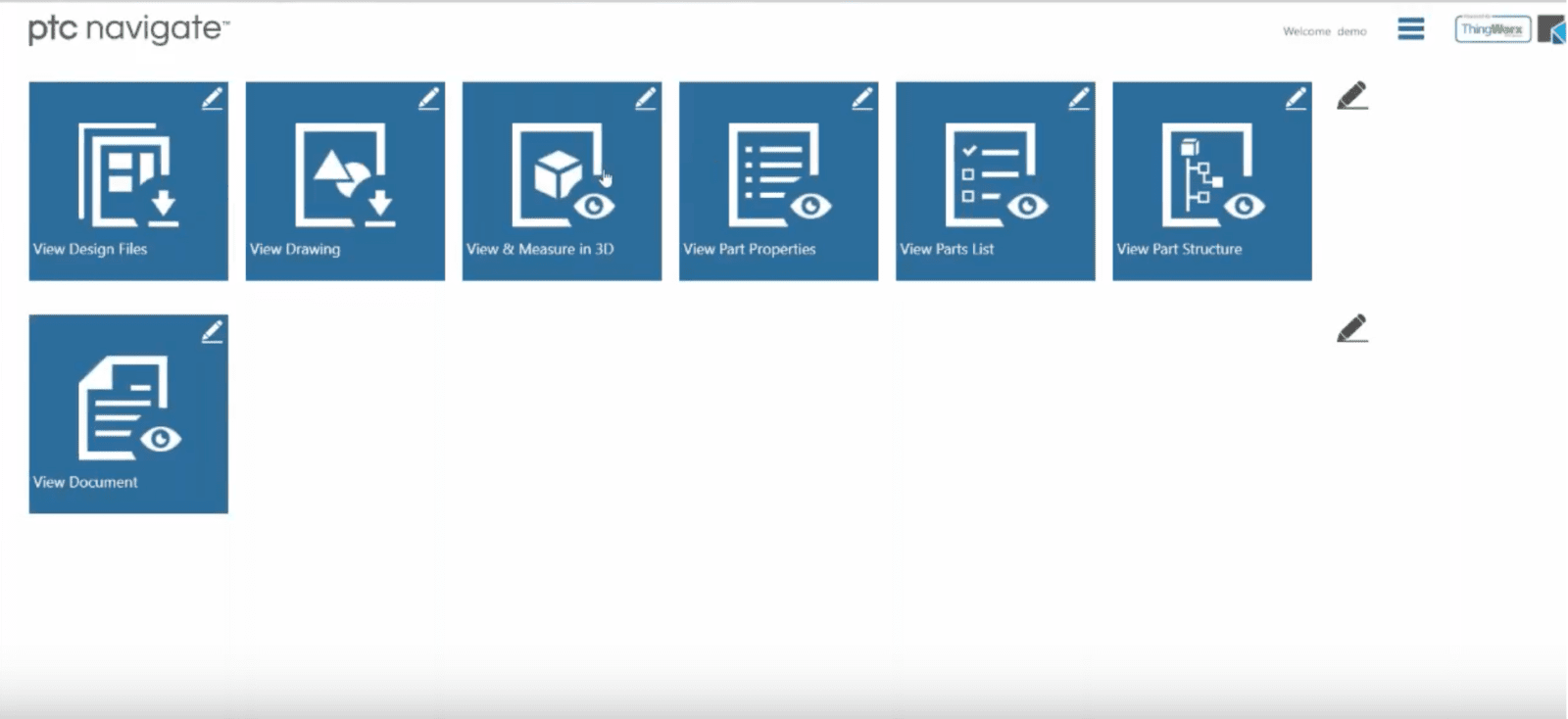
EAC Productivity Apps
EAC Productivity Apps takes ThingWorx Navigate to the next level and provides customized tailoring to your specific organization’s data accessibility needs. These apps promote adoption and amplify the return on investment in your Product Lifecycle Management (or Windchill) system and allows more robust functionality and visibility into Windchill PDM, ERP, CRM, and QMS in single role-specific dashboards for increased interdepartmental collaboration.
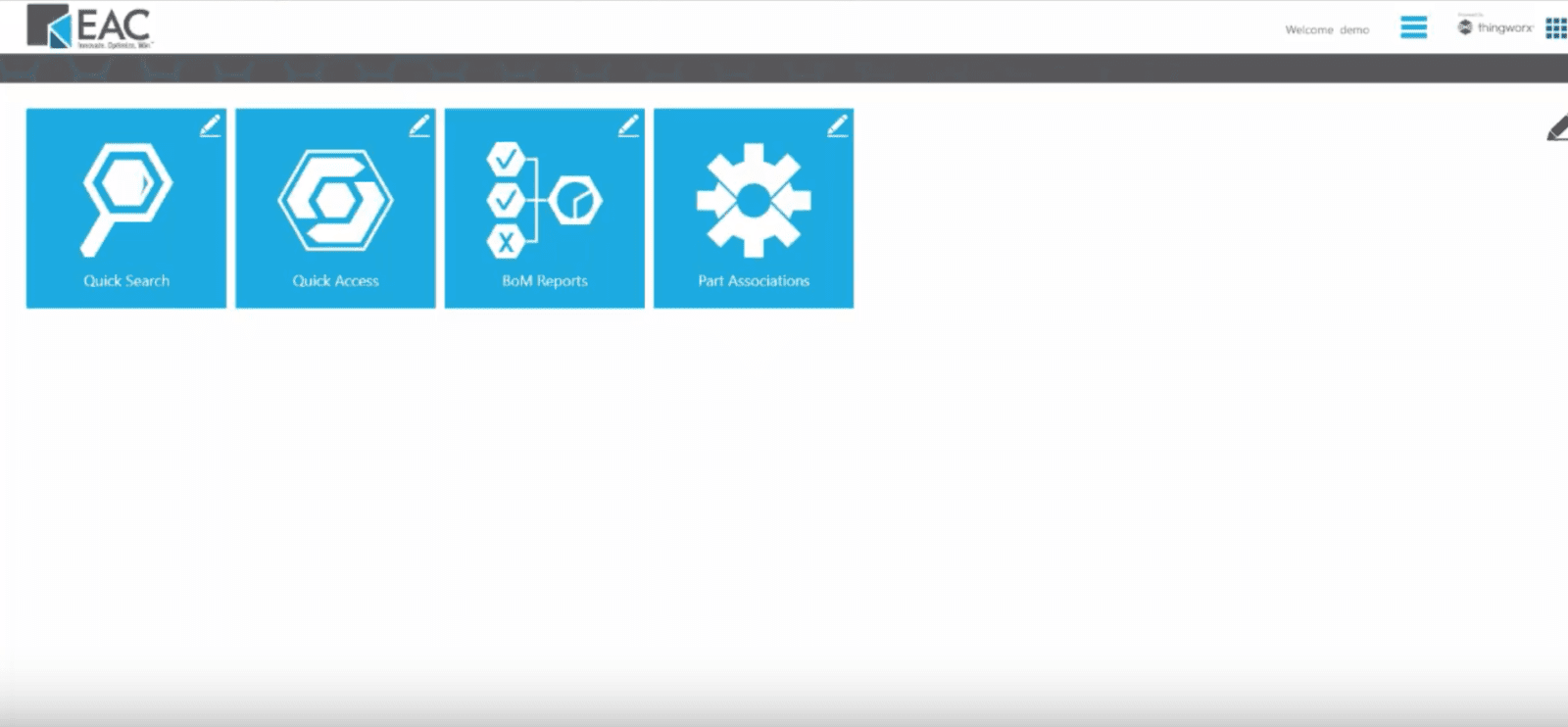
We offer the following EAC Productivity Apps (and are constantly developing more!):
Quick Access
Quick Access was created to provide an improved user experience, and by extension, user productivity for shop floor personnel requiring streamlined access to critical and select data sets.

This EAC Productivity App allows downstream users to feed critical quality information back to engineering with minimal effort. The simplified interface and consolidated task workflows help users easily submit new problem reports, new change requests, and new variances with product data management (PDM) and product life cycle management (PLM) software.
BoM Reports
BoM Reports app provides users with a visual representation, a cost rollup for materials, and detailed listing of the current status of an end item or product. This app displays information about each part contained in the bill of materials (BoM) and groups them in a chart for simple viewing and cost comparison.

This EAC Productivity App allows users to quickly assess Bill of Material (BoM) costs and helps projects stay on-time and on-track. The simplified view helps ensure products are built with the appropriate design iterations.
Part Associations
Part Associations provides a “shortcut” for non-mainstream Windchill software users and shop floor personnel to access critical computer-aided design (CAD) files and documentation associated with part data.

This EAC Productivity App allows users to quickly access all drawings, parts, assemblies, and other documents associated with CAD files and part data. If you’re having issues searching for specific information or content in Windchill, this app consolidates results into a single screen.
Custom App Development
Not finding what you’re looking for with ThingWorx Navigate or our EAC Productivity Apps? We have application experts at our organization that are dedicated to creating custom applications just for your organization.
If you think your organization is ready to save time and money by boosting your organization’s productivity with one of these data management solutions – then reach out to us and we’d be happy to give you a demo and answer any questions you may have.
It’s no surprise that product data is your organization’s most valuable asset. Product data gives the employees within your organization the key to their own day-to-day success. Most enterprise software tools are inaccessible to a broad range of users due to costly licensing, extensive training, and the time it takes to personalize the data for various roles throughout an organization.
Imagine how powerful your company can become with one centralized hub everyone within the organization can access without over complicating the product design process.
EAC Product Development Solutions is a Solutions Provider for PTC – which means we give companies access to the latest technologies that the Industry has to offer for product development.
What is ThingWorx Navigate?
PTC’s latest genius product has us all jumping up and down with joy as it is something that will ultimately make your lives easier. PTC ThingWorx Navigate (formerly known as PTC Navigate) is a role-based app that gives your team a platform where every department can access product information through one centralized hub. Instead of having to manually access your Enterprise Resource Planning (ERP) or your Product Lifecycle Management (PLM) system to find the information you need to share with other departments, each individual will have access right from their smartphone, tablet, or desktop computer.
The image below shows just some of the out-of-the-box apps available to PTC Navigate users. ThingWorx Navigate gives you the ability to customize the apps according to your company’s own organization and data needs.
![]()
ThingWorx Navigate offers a modern user experience that is as easy to use as a smartphone app. It’s time you started unlocking the potential of your product data.
How We Can Customize ThingWorx Navigate to Fit Your Organization
Our team of developers can customize and configure ThingWorx Navigate apps for your organization. Our developers created EAC Productivity Apps, custom- built “apps” for PTC Windchill and other enterprise data – called PLMReports and QuickAccess.
The screenshot you see below is a configuration of PLMReports, displaying a search filter for a part number.
![]()
EAC’s Implementation Consultant, David Sichi, says that “PLMReports is an app that acts as a centralized location to run Windchill reports from within ThingWorx. From here, a number of different reports that would appear in different locations in Windchill can be run from the same page. Each report can be accessed by double clicking it’s row, bringing up a small input search filter screen. After populating the specified criteria, the report results can be displayed either in the same window or brought up in a new tab to retain the current page.”
The screenshot you see below is a configuration of ThingWorx Navigate created by our engineers called QuickAccess.
![]()
QuickAccess provides simplified access to PDM (product data management) and ERP data and visualizations. Greg Montgomery, EAC’s Senior Implementation Consultant says, “QuickAccess provides simplified access for downstream and upstream manufacturing roles to select PLM data sets. The simplified interface results in an improved end user experience and ultimately greater user adoption of PLM.” EAC Productivity Apps and ThingWorx Navigate capabilities make it easier for people to see and submit change, variant, and deviation requests throughout their product development processes.
Check out more information on managing product data and your design process with PTC ThingWorx Navigate with our free eBook here.