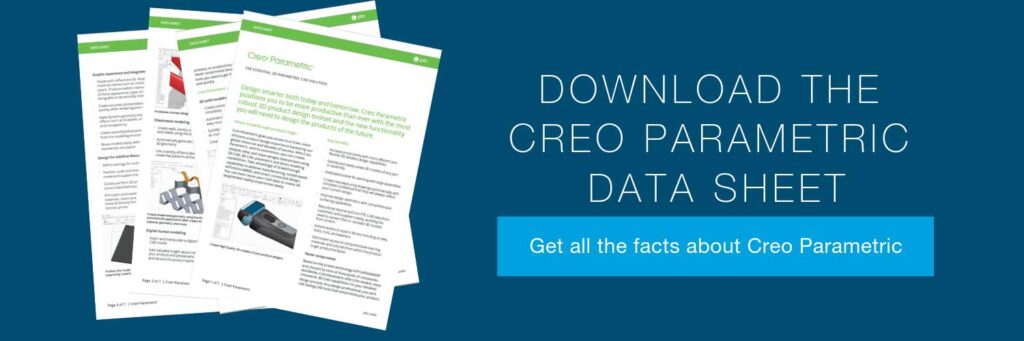In the realm of design and mechanical engineering, achieving efficiency and precision is crucial. With the recent launch of Creo 11, PTC has introduced a suite of enhancements focused on revolutionizing Model-Based Definition (MBD) functionalities.
If you’re already familiar with Creo, you might be curious about the process and impact of upgrading, especially concerning your current use of Windchill versions. But if you’re new to Creo and eager to witness these enhancements in action, don’t hesitate to request a demo!
These upgrades promise an exciting new experience for engineers and designers. Now, let’s delve into their impact on MBD and uncover how design and mechanical engineers can reap the benefits.
Quick and Easy Annotation Collection with MBD Enhancements
Creo 11 offers quick and easy ways to collect multiple semantic annotation references. The new box selection feature allows engineers to toggle between selecting only visible surfaces or selecting through them, offering enhanced control and flexibility in annotation workflows.
The lasso and trace selection methods also simplify the collection process, making annotation management more efficient. A cool new feature auto-collects the 2nd half of a cylindrical surface as a semantic reference, specifically for cylindrical features like holes or shafts.
It’s a breeze to create and maintain annotations for cylindrical features with this enhancement. Creo 11 now allows users to query annotations and surfaces of an inheritance model for their semantic associativity in the target model.
User-defined layer states can be assigned to the “Default All” combination state, making it easier to capture design intent and ensuring improved clarity and organization of annotations.
Simplified Table Creation and Management in Creo 11
The new table creation capabilities in Creo 11 provide an entirely new way to easily create simple tables. There are options for using formatting and editing options to customize the presentation of data to their specific needs.
The introduction of a dedicated node for tables in the model/detail trees also makes table management more structured and organized. Various file formats support table export/import, including Excel (*.xlsx) with basic formatting.
This allows engineers to integrate and manipulate tabular data seamlessly. Additionally, the support for Excel tables in 2D drawings streamlines the documentation process and ensures consistency across different design stages.
These MBD enhancements in Creo support parameter callouts for tables or cells and enable flat-to-screen tables to be set as security markings. This enhancement ensures that important data and design information are easily distinguished and appropriately assigned to all combination states, boosting efficiency and reinforcing data organization.
Driving Compliance and Efficiency with GD&T Advisor
With the added MBD functionalities, the GD&T Advisor in Creo 11 now supports ISO GPS 22081 for general tolerances, simplified hole callouts for ISO models, and enriched support for slab/slot features. These enhancements ensure improved compliance with the ISO standard and significantly reduce the clutter of annotations, leading to a more streamlined and efficient design process.
By tapping into the capabilities of Creo 11 and its amazing MBD features, design and mechanical engineers can unlock new levels of potential, efficiency, and clarity in their workflows.
While there is always room to grow, the improvement in the latest Creo launch to Model-based Definition functionalities proves that this is becoming the new normal for design engineers.
Let’s step into the future of MBD with Creo 11, enhancing the design and manufacturing landscape with increased efficiency and precision.
Creo, the shorthand name for Creo Parametric, (formerly known as Pro Engineer) is a powerful and intuitive 3D CAD software optimized to address the challenges organizations face as they design, analyze, and share information with downstream partners.
Developed by PTC, the original pioneers of parametric CAD, Creo is a powerful foundational software supporting an integrated family of product design tools used by thousands of manufacturers worldwide.
The Creo family of design applications, modules, and extension speak a common language, meet the needs of different stakeholders, and truly combine parametric and direct modeling techniques. Creo helps build bridges instead of barriers between you, your ideas, your teammates, your partners, and your customers.
Creo Parametric 3D CAD software can easily be customized and extended through the addition of modules and extensions, but the product family also contains stand-alone purpose build design applications such as Creo Simulate, Creo Direct, Creo Layout & Creo Options Modeler. Each stand-alone app serves a different purpose in the product development process.
From concept to design to analysis, to effectively sharing your information with downstream partners (such as manufacturing and technical publications), Creo is a rock-solid foundation for any design group. It supports the needs of modern manufacturing and product development organizations.
What makes Creo Parametric such a powerful product design and development tool in your company’s quest for a competitive advantage?
There are many unique aspects of the innovative Creo product family – Here are my top 4.
Flexibility
For designers who are involved in multiple phases of the product development process, PTC Creo provides scalable access to the right capabilities. Subscription licensing enables to adjust and right-size their software over time.
For those involved in specific aspects of the product development process, there are apps tailored to meet individual needs. Regardless of your role in the product development process, you can use the right tool at the right time.
Interoperability
All of the products in the PTC Creo family speak the same language. Because of this common language, your data flows seamlessly between different apps. This means no more recreating work as you move through the design process and no more walls to throw your data over.
Combined benefits of both parametric and direct modeling
PTC Creo integrates the power of both 3D CAD modeling approaches into a single system, so you get the power and control of parametric modeling combined with the speed and flexibility that’s only available through direct modeling.
Multi-cad Data Handling
PTC Creo includes an incredible convince ability to work with and edit data from any CAD source. This means no recreating designs because of incompatible data, and no need to ask your partners or customers to change CAD software systems.
Want to learn more about what PTC Creo Parametric 3d CAD software can do for you? Download the Creo Parametric Datasheet or contact us to talk with a technology specialist today!